Create and activate a conda env in VSCode
The VSCode command palette (accessed with ⌘ + ⇧ + P) gives the user an option to create a Python environment, including a conda environment, in the current directory.
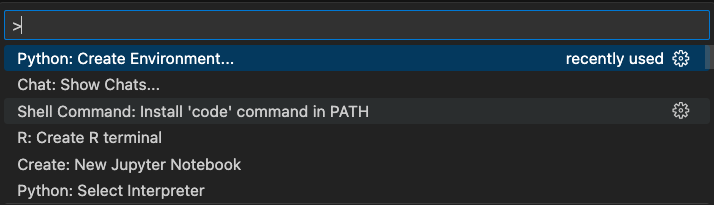
This environment can then be activated by referencing the path to the environment where one would usually put the environment name, e.g. conda activate myenv.
So the command to activate an environment by path might look like:
conda activate /Users/Corin/Code/MyDataProject/.conda