Switching from conda to mamba
Up until recently the AFP datavisualisation department has been using Anaconda to manage Python packages and environments. But we recently found out – via an unexpected email from their sales team! - that since AFP is an organization of more than 200 employees, we have to purchase a Business license to use it.
We didn't previously realize this because of the confusing relationship between conda, which is an open-source package manager, and Anaconda, which is non-free software comprising conda plus additional package management services and a graphical interface.
Additionally, though conda is free to use, large companies are required to pay to install packages via the default channel (which is security audited by Anaconda), but not to install packages through conda that come from other sources like conda-forge.
To make a long story short we want to get back into the unambiguously open-source ecosystem, so we're switching to Mamba, a reimplementation of conda written in C++ that pulls from conda-forge packages.
Luckily, once installed mamba works as a drop-in replacement for conda, meaning that it uses the same commands and syntax.
So to make the switch, first we install mamba in the base conda environment (downloading from conda-forge of course!)
conda install -n base -c conda-forge mamba
Then we can use commands such as:
# To install a package
mamba install package
# To create a new environment
mamba create -n new_env python
# To activate an environment (including existing conda envs)
mamba activate env_name
I had no problem installing mamba, but ran into an error message:
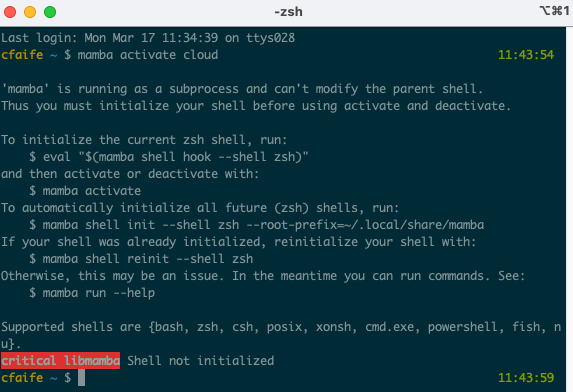
As suggested in the error message, I first needed to initialize with:
eval "$(mamba shell hook --shell zsh)"
After that, the error disappeared, and I could activate and run all of my existing conda environments with mamba. Very convenient!
© Corin Faife.RSS