Change Zsh terminal colors
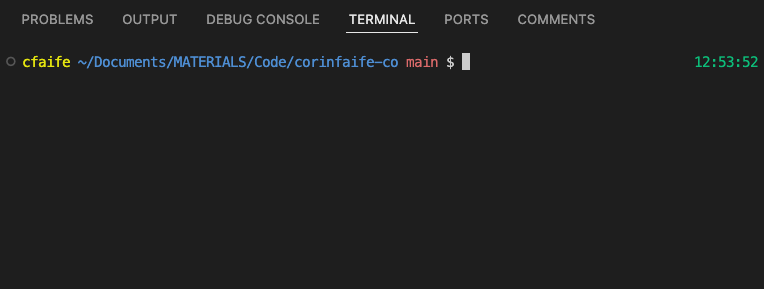
I had often seen programmer friends use terminals with kaleidoscopic colors, but until recently I never knew how to set it up.
I tried downloading themes for the Terminal app or iTerm2, but the text always stayed monochrome. Today I learned that the colors of the terminal emulator are a separate layer on top of the undelying shell, so the shell colors and variables need to be changed first.
I'm using the Zsh shell, so looked up some information on how to customize Zsh prompts.
Then I found a code snippet for a style that I liked, and also used a Zsh prompt generator to tweak a few of the variables slightly.
Finally I added the following lines to my ~/.zshrc file:
autoload -Uz vcs_info
precmd() { vcs_info }
zstyle ':vcs_info:git:*' formats '%b '
setopt PROMPT_SUBST
PROMPT='%F{yellow}%n%f %F{blue}%~%f %F{red}${vcs_info_msg_0_}%f$ '
RPROMPT="%F{green}%*%f"
And ended up with the terminal display in the picture above.
© Corin Faife.RSS